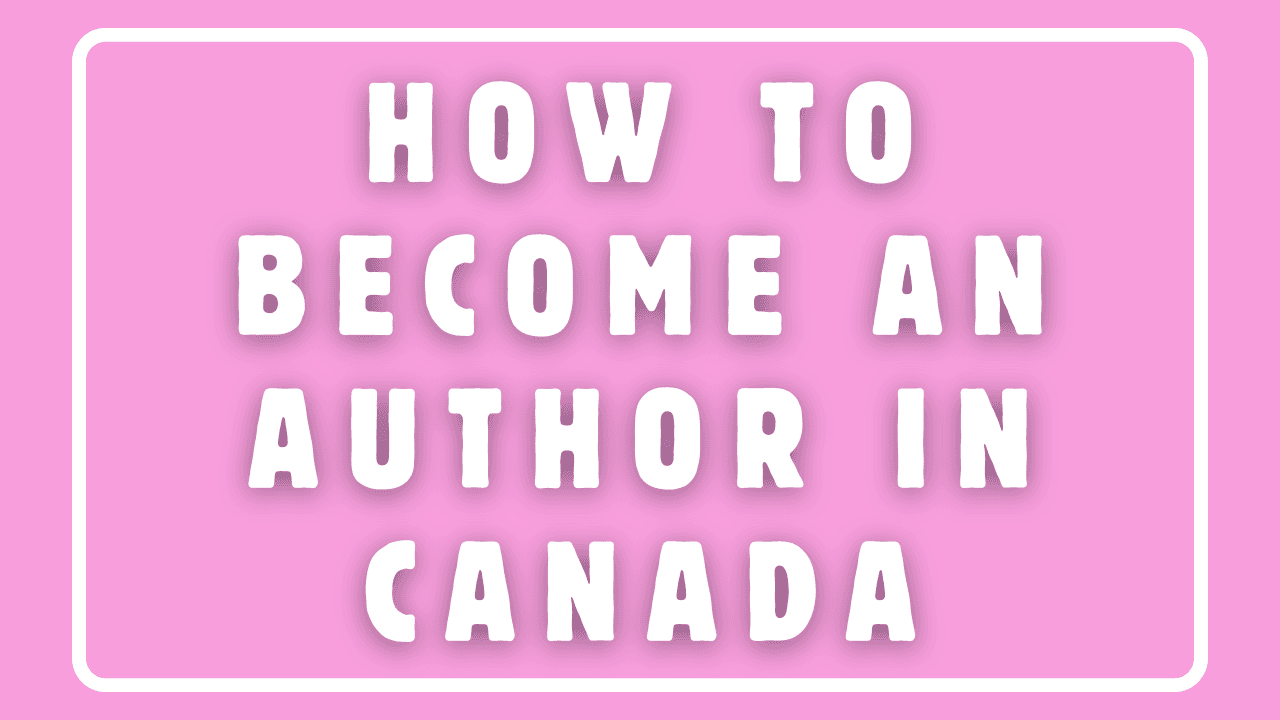Tue Jan 07 2025
0 Comments
How to Format Your Book
How to Format Your KDP Book
Formatting is the necessary step to make your book fully professional and easy to read. It involves setting up consistent fonts, margins, and headings, and ensuring elements like chapter breaks and page numbers are in the right place.
- Write and revise your manuscript using a standard word processor such as Microsoft Word, Open Office, or Google Docs.
- Use Kindle Create to format the book. (Alternatively, you could hire a professional formatter on Upwork or Fiverr).
- Use a clear, readable font like Times New Roman or Arial.
- Set margins to be at least one inch all around.
- Choose a font size for body text.
- Add a title page.
- Add copyright information.
- Add a table of contents.
- Create chapter headings.
- Before publishing, preview your book using KDP’s previewer tool.