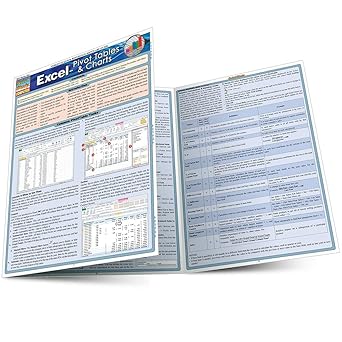
Excel: Pivot Tables & Charts Laminated Reference Guide (QuickStudy Computer)
by John Hales
Published
May 31, 2011
Pages
6 pages
Language
English
Publisher
QuickStudy Reference Guides
Available Formats & Prices
View on AmazonPaperback
$5.95
Audio CD
$5.95
About This Book
Among the many data analyzing features to be found in Microsoft’s Excel software, PivotTables and PivotCharts are two of the most useful. Find out how they can work for you with our jam-packed 3-panel guide, which features step-by-step instructions and full-color screen shots for easy reference. Topics covered include: Common PivotTable Tasks PivotCharts Filtering Using Slicers Sorting Manipulating the Field List Relative Calculations & Running Totals Relative Calculations & Running Totals Using PivotTables with External Data Sources Sharing PivotTables with Other
Introduction
The "Excel: Pivot Tables & Charts Laminated Reference Guide" from QuickStudy Computers invites learners and professionals to enhance their Excel skills with ease. This compact guide is meticulously designed to simplify complex topics like Pivot Tables and Charts, making data analysis accessible to everyone. Whether you’re a beginner or an advanced user, this guide provides the most efficient way to organize and visualize data using Excel.
Key Takeaways
Unlock powerful data insights with easy-to-understand Pivot Table guides. Master data presentation skills using clear visually-appealing Excel charts. Quick reference layouts enhance learning speed and information retention.
Detailed Description
Dive into the world of Excel with this comprehensive laminated reference guide designed to simplify Pivot Tables and Charts. Perfect for beginners and experts\ alike, it unlocks powerful data analysis and visualization potential. With this guide, users can convert complex data sets into meaningful insights effortlessly.\ nEach section of the guide provides concise, step-by-step instructions coupled with visual aids to enhance understanding and retention.
Whether you're estimating\ sales trends or examining financial data, this guide ensures clarity and accuracy in results. It blends learning efficiency with practical application for\ optimal outcomes.\ nCrafted with user convenience in mind, this portable guide fits snugly in your workspace, ready to provide solutions at your fingertips. Its durable\ lamination ensures longevity, safeguarding the wealth of knowledge it contains.
This tool transforms abstract concepts into approachable tasks, empowering\ data-driven decision-making.
Standout Features
Unlike typical textbooks this guide stands out for its durable laminated format which makes it a long-lasting desktop companion Its spill-proof and tear-resistant design ensures it remains pristine despite daily usage.\\ nDesigned with efficiency in mind the guide condenses complex Excel concepts into a simplified format for quick and easy reference Its succinct layout enables users to pinpoint essential information without sifting through dense text.\\ nThis guide excels by focusing on the practical application of skills allowing users to immediately apply what they learn It empowers professionals by equipping them with the tools to present and analyze data effortlessly and accurately.
Book Details
1423216431
978-1423216438
8.5 x 0.06 x 11 inches
2.26 ounces
Specifications
Rating
Based on 2038 ratings
Customer Reviews
Great to learn
Can’t wait to learn how to do what this teaches. Seems easy to learn and understand.
Great Information
Typeface is too small to really absorb or be able to quickly use the information. Loved the information included on it, but wouldn’t be able to quickly reference.
I use it n my grades went up
I use it and my grades went up from C to A
Arrived on time
Arrived on time and item is as expected.
I wish I would have ordered sooner
I have been using excel since the late 90s. After all these years I am still learning. I bought these for my fall class and they are a great addition to my "how to" lists!
Four Stars
A lot of information but as is a problem with most charts-somewhat hard to read
Perfect
Just what I was looking for
Nice quick reference for pivot tables and charts in Microsoft Excel
Along with a Kindle eBook, this guide helped me to learn and develop skills using pivot tables in Excel. I had no experience with pivot tables in school. Now I do.