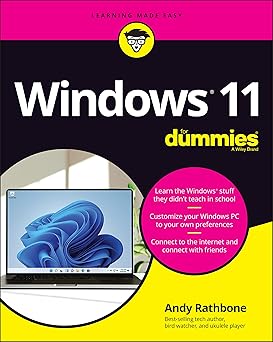
Windows 11 For Dummies
by Andy Rathbone
Published
November 24, 2021
Pages
464 pages
Language
English
Publisher
Not found
Available Formats & Prices
View on AmazonKindle
$17.00
Paperback
$8.21 - $16.69
Audio CD
Not found
About This Book
Need Windows help? Find the latest tips and tricks in this perennial favorite on Windows Windows 11 promises to be the fastest, most secure, and most flexible version of the Microsoft operating system yet. With a promise like that, of course you want to start using it, as quickly as possible!
Windows 11 For Dummies gives you that speed, security, and flexibility by getting you up to date with the latest in Windows. Windows expert and bestselling author Andy Rathbone gives you a helping hand by showing you how to get around the newly updated Windows 11 interface, how to use the new Windows tools like Teams and widgets, and how to use Android apps. Your tour of Windows 11 starts with the Start menu and ends with how to troubleshoot when things go wrong.
In between you find out how to find files on your hard drive, connect with friends and colleagues on Microsoft Teams, transfer photos from your phone to your hard drive, or switch between your desktop and laptop. Additional topics include: Navigating the Start menu Finding where your files are hiding Adding separate user accounts to keep your kids out of your business Connecting to a WiFi network Customizing your widgets Switching to a laptop or tablet You know what you want to get done. Keep Windows 11 For Dummies by your desktop, laptop, and tablet, and you can open it at any time to find out how to get your Windows computer to do what you need.
Introduction
Navigating a new operating system can be a daunting task, but Windows 11 For Dummies makes it an enjoyable and straightforward experience. Whether you're upgrading from a previous version or diving into Windows for the first time, this book offers clear guidance through every change and innovation Windows 11 brings to the table. With its user-friendly tone, this essential guide ensures both tech beginners and seasoned users can adapt to and embrace the latest in Microsoft technology.
Key Takeaways
Master Windows 11 efficient navigation while boosting productivity and enhancing user experience with step-by-step guidance. Uncover hidden features and tips that optimize daily tasks through simplified explanations and expert insights. Stay updated with new Microsoft innovations ensuring a seamless transition to the latest operating system.
Detailed Description
Windows 11 For Dummies introduces readers to the latest interface and features of Microsoft's new operating system offering clear instruction and practical advice. With an emphasis on simplicity this guide breaks down complex features into easy-to-understand steps ensuring users of all levels can comfortably navigate the changes. The book covers essential topics such as setting up your system customizing the new Start menu and enhancing your computer's performance.
Readers will find tips on managing files utilizing the new Snap features for multitasking and making the most of updated virtual desktops. You'll explore the revamped Windows Store learn how to manage your settings for increased privacy and gain insights into integrating Microsoft Teams for seamless communication. Each chapter builds on the last reinforcing your skills and enhancing your confidence in using Windows 11.
Furthermore the guide is packed with timesaving tips tricks and troubleshooting advice to help users overcome common issues. By the end of this comprehensive book readers will have the knowledge and skills to harness the full potential of Windows 11. Windows 11 For Dummies is not just a manual; it's a companion that helps you embrace a new era of digital interaction.
Carefully crafted to assist users in prioritizing convenience and efficiency this book is your ultimate resource for mastering Windows 11.
Standout Features
One key advantage of Windows 11 For Dummies is its reader-friendly approach which demystifies technological jargon with clear explanations By focusing on essential features it ensures readers are always equipped with the necessary know-how The book offers exclusive insights into new features that can simplify everyday tasks and enhance productivity Practical examples and real-world applications empower users to tackle the learning curve with ease and confidence Personalized guidance is at the heart of this title with a special emphasis on troubleshooting all common issues This ensures readers are never left in the dark promoting both skills development and system efficiency.
Book Details
1119846471
978-1119846475
7.4 x 1.2 x 9.2 inches
2.31 pounds
Specifications
Rating
Based on 1519 ratings
Customer Reviews
Well written
Very helpful for tech dummy
Helpful Book
This book is full of information and helpful to seniors like me.
decent reference book
Microsoft keeps tweaking Windows. A little of this, a little of that. Different is not necessarily better, but what the heck is new? Not much, when you come right down to it, but... For the money, this inexpensive book is worthwhile. You don't really need it, unless you're a novice at Windows.
Excellent overall coverage of the newest version of Windows
As a steadfast Windows 7 user for 14 years, I found myself faced with having to learn Windows 11 because it came with my brand-new laptop. Although I wasn’t happy about the upgrade, I quickly realized that the new Windows was more than just a minor change from the old ——it came with a ton of new features and capabilities, and I needed a guide to steer me through them. I found several Windows 11 books available on Amazon, but I chose this one because I’ve always been happy with “Dummies” books, and this one is no exception. It’s very thorough, easy to understand, and definitely did the job for me. I’m sure it’ll be a useful reference over time as well.
Great book as usual.
Easy to check around for information without having to go through whole book.
Makes everything super simple!
Highly recommend this line of books regarding anything you need. I’ve ordered others and have never been disappointed. I did order another type of windows 11 book and was very disappointed in it… I won’t make that mistake again! Stick with the “dummies “ collection! Just hate the fact that their series of books uses the term “dummies “…. A little insulting… How about a thesaurus to come up with a little better name for your series of books… lack of knowledge on a topic does not = Dumb!🤤
Ok as usual, but HELP I NEED A TOTALLY SEPARATE BOOK LEVEL TREATMENT OF THE NEW MEDIA PLAYER
As usual, this is as good and practical a book as I now expect from the "for Dummies" line. If I were still teaching and had to teach how write such books, I would use their books as examples. The only draw back is this edition of this book was written before Microsoft decided to move ahead to make the new media-player application part of Windows 11 much more different than the standard media player we have had to deal with for eons. I am a music historian, musician, music history teacher, and music fanatic. I have faithfully and well-organized my huge collection of music 226 Gigabytes according to Windows at this point with the old media player. It enabled me not only to listen to music for myself, but to have a database of music I could use for research, share with other researchers, and musicians, and friends. However, there seems to be no documentation in this book or any other on how to function with the new media player. Microsoft has formally withdrawn support for the old media player. Someone should write a book on how to use the new media player. Eventually, I am sure a new edition of for Dummies will come out with a description of how a power user can use the new media player, both just to listen to tunes, and to organize a research-level music library. HELP
Unlock the Power of Windows 11: A Comprehensive Review of Windows 11 For Dummies Book
Embark on a journey of discovery and mastery with the "Windows 11 For Dummies" book, an indispensable guide to navigating and maximizing the potential of Microsoft's latest operating system. Whether you're a novice user looking to familiarize yourself with Windows 11 or an experienced enthusiast seeking to unlock its full capabilities, this comprehensive book offers clear, concise, and practical insights to help you harness the power of Windows 11 with confidence. Discover the wealth of knowledge and expertise packed into "Windows 11 For Dummies" and take your computing experience to new heights. Comprehensive Coverage: The standout feature of "Windows 11 For Dummies" is its comprehensive coverage of the Windows 11 operating system, providing in-depth explanations and step-by-step instructions for every aspect of the platform. From navigating the redesigned user interface to mastering advanced features like virtual desktops, taskbar customization, and system security, this book covers it all. Whether you're a beginner or an experienced user, "Windows 11 For Dummies" offers valuable insights and guidance to help you make the most of Windows 11. Clear and Concise Explanations: One of the strengths of "Windows 11 For Dummies" is its clear and concise explanations, making complex concepts easy to understand for users of all skill levels. The book uses plain language and straightforward examples to demystify the intricacies of Windows 11, ensuring that readers can follow along and apply the information effectively. Whether you're learning how to set up your desktop, manage files and folders, or troubleshoot common issues, "Windows 11 For Dummies" provides clear guidance every step of the way. Practical Tips and Tricks: In addition to comprehensive coverage and clear explanations, "Windows 11 For Dummies" offers practical tips and tricks to help readers work smarter and more efficiently with Windows 11. From time-saving keyboard shortcuts to productivity-boosting features like Snap layouts and Widgets, this book highlights the most useful tools and techniques for getting the most out of Windows 11. Whether you're a student, professional, or casual user, "Windows 11 For Dummies" equips you with the knowledge and skills to streamline your workflow and maximize your productivity. Visual Aids and Illustrations: To enhance the learning experience, "Windows 11 For Dummies" includes a wealth of visual aids and illustrations that complement the text and reinforce key concepts. Screen shots, diagrams, and infographics provide visual context and guidance, helping readers visualize the steps and procedures described in the book. Whether you're a visual learner or prefer hands-on practice, the visual aids in "Windows 11 For Dummies" ensure that you have all the resources you need to succeed. Up-to-Date Information: As a trusted resource for Windows users, "Windows 11 For Dummies" is regularly updated to reflect the latest changes and developments in the Windows 11 ecosystem. Whether Microsoft releases new features, updates, or security patches, you can trust that "Windows 11 For Dummies" will provide accurate and up-to-date information to keep you informed and empowered. With its commitment to staying current, "Windows 11 For Dummies" ensures that you always have the latest knowledge and insights at your fingertips. Trusted Brand: "For Dummies" is a trusted brand known for its user-friendly, approachable, and informative guidebooks on a wide range of topics. With millions of copies sold worldwide, "For Dummies" books are respected by readers and industry professionals alike for their reliability, clarity, and practicality. When you choose "Windows 11 For Dummies," you can trust that you're getting a high-quality resource that will help you master Windows 11 with confidence. In conclusion, "Windows 11 For Dummies" is an invaluable resource for anyone seeking to unlock the full potential of Microsoft's latest operating system. With its comprehensive coverage, clear explanations, practical tips and tricks, visual aids, up-to-date information, and trusted brand reputation, "Windows 11 For Dummies" offers everything you need to succeed in the world of Windows 11. Whether you're a beginner or an experienced user, this book is your ultimate guide to mastering Windows 11 and maximizing your computing experience.